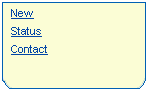Checking the Permit Status
Once you have submitted an application, you can check to see the status of the permit (Issued or Not Issued).
- Click on the Status link (located on the left navigation bar).
- On the Status Search page, enter either the Application Tracking # or the Parcel #, then click Search.
- The page displays the status of the permit (Issued or Not Issued). For example: